Mastering the Framer CMS: Your Ultimate Guide for 2025
- By Framley

Designing a website in Framer is an intuitive, powerful experience. But after the last pixel is perfected, a critical question emerges: how do you manage the site’s content without breaking the design? The answer lies in mastering the Framer CMS.
If you’ve felt a wave of anxiety at the thought of updating your own portfolio or publishing a new blog post, this guide is your solution. We will walk you through everything you need to know, transforming you from a great designer into a confident website manager.
What Exactly is the Framer CMS?
Think of the Framer Content Management System (CMS) as a smart spreadsheet connected directly to your website’s design. It creates a clean separation between your content (the text, images, and links) and your design (the layout, fonts, and animations).
This separation is the key. It allows you to add, edit, and remove content without ever touching the underlying design, making website management safe, fast, and incredibly efficient.
Why You Should Master the Framer CMS: The 3 Core Benefits
Understanding how to use the Framer CMS isn’t just a technical skill; it’s a strategic advantage. Here’s why:
-
Update Fearlessly: Add a new portfolio project or publish a weekly blog post with total confidence. You can’t accidentally move a button or change a color from the CMS.
-
Ensure Design Consistency: Every new item you add automatically inherits the beautiful, polished design you worked so hard on. No more manual formatting.
-
Simplify Collaboration: Easily grant access to clients or team members to manage content without giving them access to the core design tools.
A Step-by-Step Framer CMS Tutorial
Ready to dive in? This practical walkthrough will show you how to manage the two most common types of content.
The Core Concepts: Understanding Collections & Fields
First, let’s cover two essential terms:
-
Collections: These are your content categories. For example, you might have a “Blog Posts” collection and a “Portfolio Projects” collection.
-
Fields: These are the specific pieces of information within a collection item, like Title, Featured Image, Publish Date, or Client Name.
How to Manage Your Portfolio in Framer
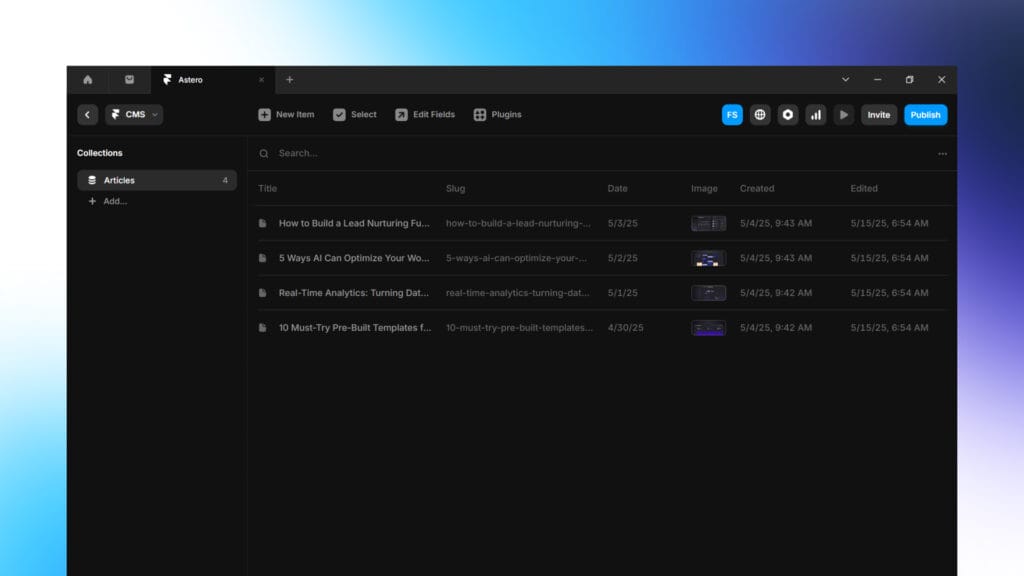
-
Navigate to the CMS: In your Framer project, select the CMS tab from the left-hand panel.
-
Choose Your Collection: Click on your Portfolio Projects collection.
-
Add a New Project: In the top right, click the + New Item button.
-
Fill in the Fields: A new entry will appear. Carefully fill in each field: Project Title, upload a Project Image, write a Short Description, etc.
-
Publish Your Changes: Click the main Publish button in the top right corner of Framer to push your new project to the live site.
How to Update Your Blog in Framer
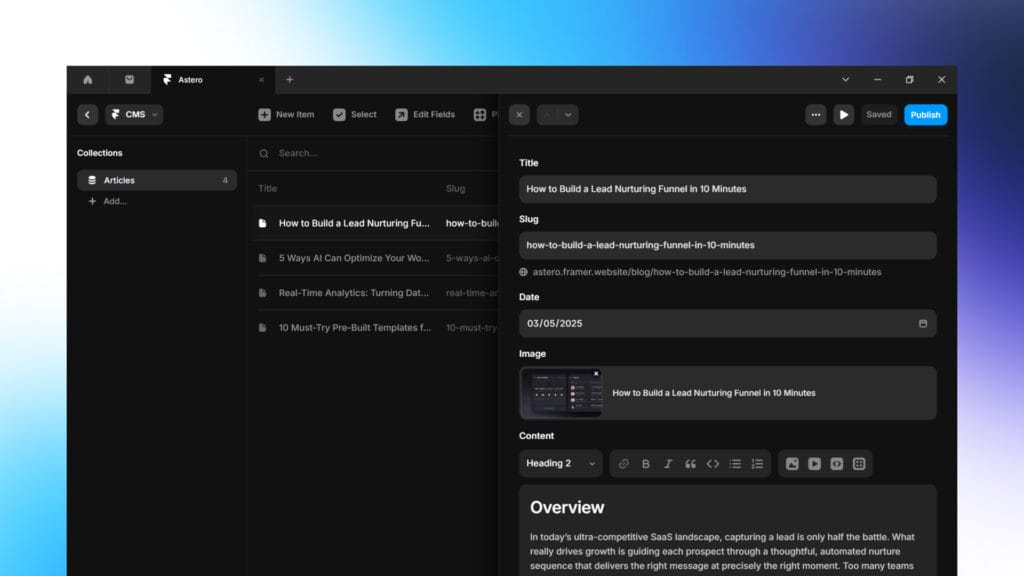
The process for your blog is nearly identical but involves the most important field: the content itself.
-
Select the Blog Posts Collection: In the CMS tab, choose your Blog Posts collection.
-
Create Your Post: Click + New Item.
-
Enter Your Metadata: Fill in the Title, Author, and upload a Featured Image.
-
Write Your Article: Find the large Rich Text field (often called “Content”). This is your text editor. You can add headings, bold text, links, and lists here.
SEO Pro-Tip: Use H2 and H3 headings within your article content to structure your post. This is crucial for both user readability and helping Google understand the key topics of your article.
From Designer to Content Manager
By mastering the Framer CMS, you close the loop on the web design process. You’re no longer just creating static designs; you’re building dynamic, living websites that you or your clients can manage with ease and confidence. This skill unlocks the full potential of Framer and solidifies your value as a comprehensive web professional.
Ready to build something amazing? Start with a solid foundation. Explore our premium collection of professionally designed Framer templates and put your new CMS skills to work today!

